Choosing the right theme for your WordPress website is one of the most important decisions you’ll make. The theme controls the overall design, layout, and functionality of your site.
With thousands of free and premium WordPress themes to choose from, it can be overwhelming trying to select the perfect one. But don’t worry! In this complete guide, I’ll walk you through the entire process of choosing the right WordPress theme step-by-step.
By the end, you’ll know exactly what to look for in a WordPress theme and be able to find one that’s a perfect fit for your specific needs and goals. Let’s dive in!
Understand Your Website Goals and Needs
Before starting your theme search, it’s crucial to have a clear understanding of what you want to achieve with your website and what functionality it needs.
Here are some key things to consider:
What is the purpose of your website?
- Is it a blog, business site, portfolio, e-commerce store, etc? Defining your site’s purpose and objectives is key.
What content and features will your site have?
- Will you have a blog, contact forms, portfolio galleries, e-commerce shop? Make a list so you choose a theme that supports those features.
What is most important for your website?
- Speed, design/aesthetics, conversions, ease of use? Prioritize so you can compare themes.
Who is your target audience?
- Understanding your visitors helps ensure your theme appeals to them.
What is your budget for a theme?
- Premium themes cost $40-$60 typically. Factor this in.
By taking the time to think through these questions, you’ll have a clear “wishlist” of what you need when comparing themes.
Decide Between Free vs Premium Themes
Once you know your needs, the next step is deciding whether to use a free theme or purchase a premium theme. Here are the key differences:
Free Themes
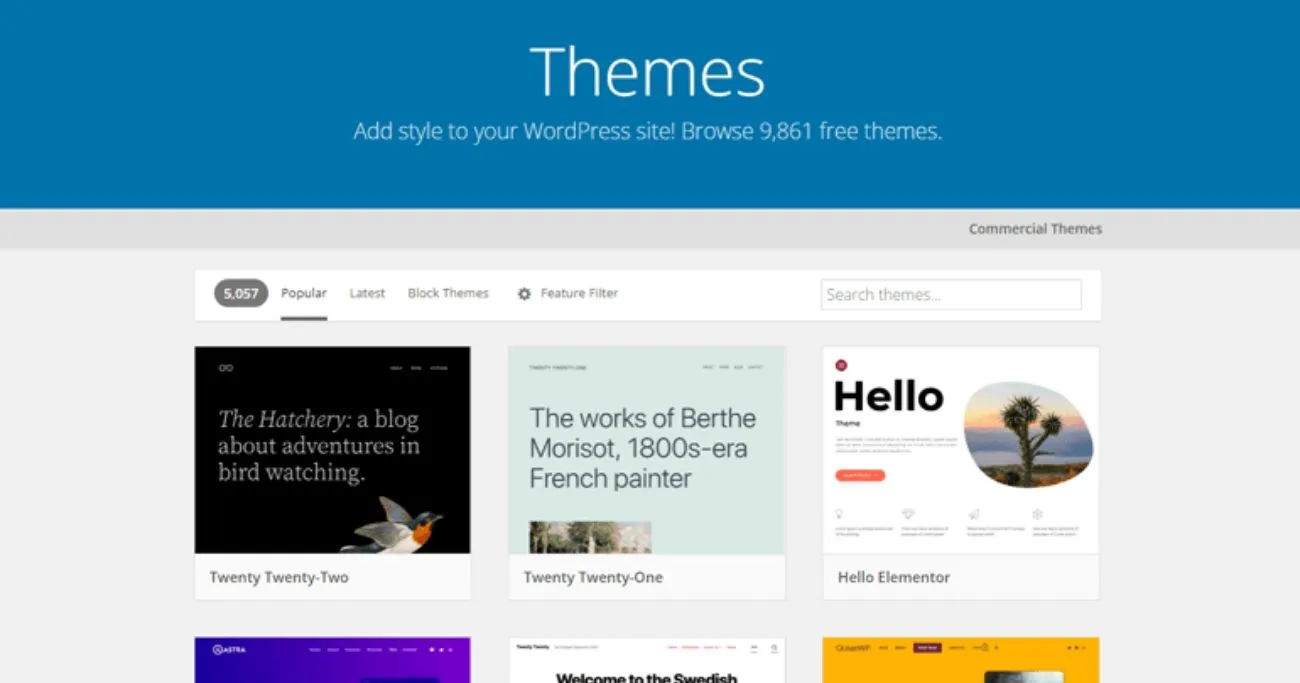
- Over 6,000 free themes in WordPress theme directory
- Tend to have basic designs/limited options
- Can lack support and frequent updates
- Quality varies greatly
Pros: Free, can still find very good ones if you spend time
Cons: Limited designs, infrequent updates, lack of support
Premium Themes
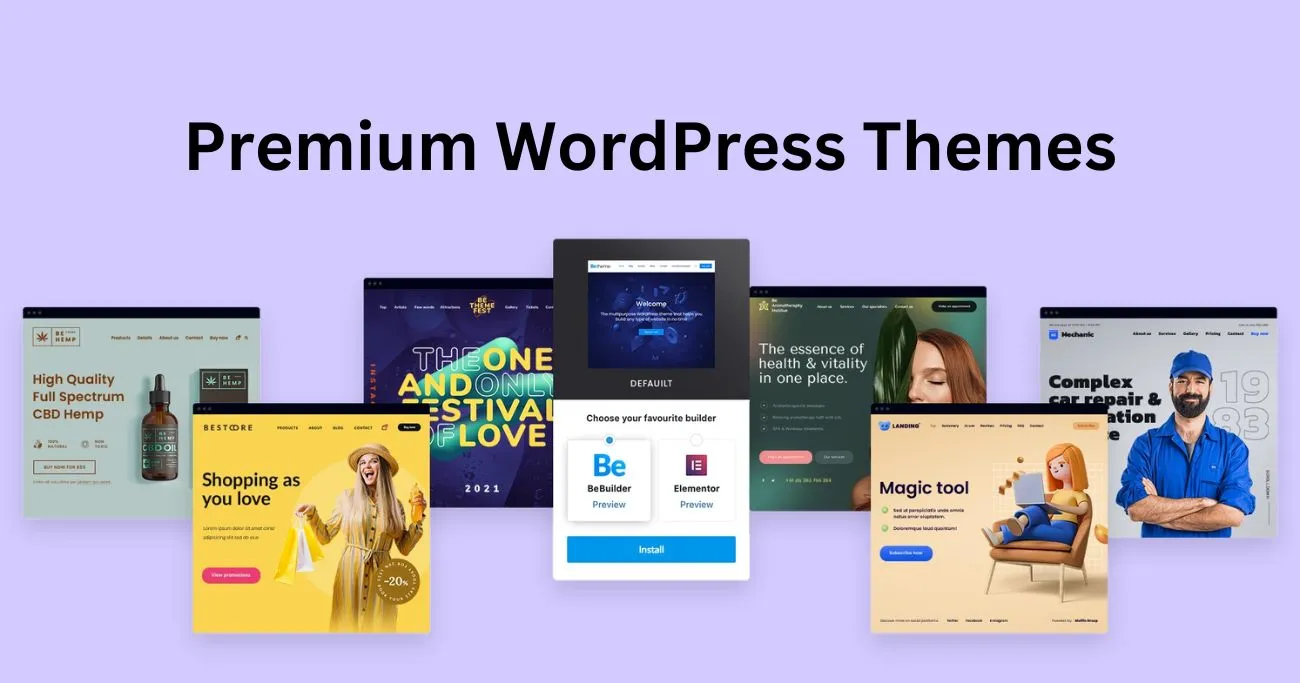
- Thousands of paid themes available ($40-$60 typical price)
- Very high-quality designs, extensive customization options
- Excellent support team, regular updates
- More features, integrations, and security
Pros: Beautiful modern designs, packed with features and options
Cons: Cost money to purchase (but well worth it)
In most cases, I recommend going with a premium theme for the quality, features, and support. The cost is low compared to the value.
But if you have a very low budget, you can still find quality free themes with a bit of searching. When ready to install, I have a full separate guide walking through how to upload and activate WordPress themes on your site step-by-step even as a complete beginner.
9 Essential Features to Look for in a WordPress Theme
As you’re comparing WordPress themes, there are certain standard features and functionality to look for.
The best themes will have these 9 essential features built-in:
1. Responsive Design
This means the theme adapts to look great on all screen sizes – desktop, tablet, and mobile devices. Responsiveness is essential for the optimal viewing experience.
2. Speed Optimization
The theme is optimized for fast load times. This is critical for SEO and keeping visitors from leaving.
3. Customization Options
Look for detailed appearance settings and customizations like logos, fonts, colors, layout, etc. The more you can tweak the design the better.
4. Browser Compatibility
It’s designed to work seamlessly on all major browsers – Chrome, Firefox, Safari, etc. You want broad compatibility.
5. Secure and Updated Code
The theme is built using the latest WordPress coding standards and is updated regularly for security. Outdated code can be vulnerable.
When selecting a WordPress theme, prioritize security with regular updates and adherence to coding standards. Outdated code can be risky. Explore our guide on essential WordPress security practices to fortify your site against potential threats.
6. Comprehensive Documentation
Clear instructions on using and customizing the theme. Good docs are invaluable for learning the ins and outs.
7. Demo Content
Preview pages that show the theme design with dummy content. It allows you to test drive before activating.
8. Page Builder Support
Compatibility with a visual editor like Elementor or Beaver Builder for drag-and-drop page building. Very useful.
9. Support and Updates
A reliable support team and a commitment to ongoing maintenance through updates. Your theme should support automatic updates otherwise you have to manually update your theme. Lack of support and updates can be problematic.
A theme that ticks all these boxes is sure to meet your needs and work seamlessly. Be wary of any that are missing several of these baseline features.
7 Types of WordPress Themes to Consider
WordPress themes fall into certain categories based on their primary purpose and design. This is one of the reasons that make WordPress a perfect choice for your website. Here are the 7 most common types to consider:
1. Blog / Magazine Themes
Designed for regularly updated content-focused sites like blogs and online magazines. Typically include:
- Many post layout options (list, grid, full width, etc)
- Categories, tags, author archives
- Blog page templates
- Newsletter integration
2. E-commerce Themes
Built specifically for online stores selling products/services. Include crucial e-commerce functionality like:
- Detailed product pages
- The shopping cart and checkout process
- Payments integration (PayPal, Stripe)
- Tax and shipping calculators
- Inventory management
3. Portfolio Themes
Ideal for photographers, designers, architects, and other creatives to showcase their work. Offer features like:
- Grid, masonry, slider portfolio layouts
- Project categories and filters
- Lightbox for fullscreen viewing
- Project pages with details
4. Business / Corporate Themes
Professional versatile themes for companies, firms, and organizations. Typical features:
- Pages for services, about, contact, team
- Case studies/testimonials
- Call to action buttons
- Customizable homepage
5. Restaurant Themes
Designed for cafes, restaurants, bakeries, bars, and food establishments. Offer key functionality like:
- Menus display
- Online food ordering
- Reservations/table booking
- Reviews and ratings
- Opening hours and location map
6. Real Estate Themes
Help agents and agencies showcase property listings. Include useful tools like:
- Property Search
- Custom listing pages
- Floor plans
- Mortgage calculator
- Contact forms
7. Blogging / Magazine Themes
Ideal for multi-author blogs with lots of content. Offer:
- Author profiles and pages
- Commenting and forums
- Newsletter signup
- Social sharing
- Fullscreen featured posts
Reviewing these 7 categories will help narrow your focus to themes designed specifically for your type of site.
However, many multipurpose themes are flexible enough to work for simple blogs, shops, portfolios, and business sites with some configuration.
Top 7 Places to Find and Download WordPress Themes
Now that you know what features and design to look for, here are the best places to actually find and download themes:
1. Official WordPress Theme Directory
- https://wordpress.org/themes/
- Has over 6000+ free WordPress themes
- Great place to discover themes
- Can filter by features, subject, layout
2. ThemeForest
- https://themeforest.net/category/wordpress-themes
- Top marketplace for premium themes
- Thousands of high-quality paid themes
- Read reviews and ratings
3. Elegant Themes
- https://www.elegantthemes.com
- Popular theme club with new releases
- Packed with features and options
- Low monthly cost for unlimited access
4. WooThemes
- https://woocommerce.com/product-category/themes/
- Top themes designed for WooCommerce
- Great for e-commerce sites
- Also, have multipurpose designs
5. TemplateMonster
- https://www.templatemonster.com/wordpress-themes/
- Huge selection of premium themes
- Themes for all types of sites
- Bundle deals available
6. MyThemeShop
- https://mythemeshop.com
- Developers of popular themes like Schema
- Modern innovative designs
- Reasonably priced
7. wp mega
- https://wpmega.com
- Specialize in SEO-optimized themes
- Built for speed and conversions
- Free and premium options
Taking the time to browse these theme marketplaces and their selections is well worth it.
You can get a feel for the quality and options out there, as well as read reviews and comparisons. Just be sure to stick to reputable companies.
4 Tips for Comparing and Evaluating WordPress Themes
When you’ve narrowed down some potential themes, here are 4 tips for comparing and evaluating them in more detail:
1. Activate Theme Demos
Most themes let you preview demo versions on your site. Take advantage of this to test drive the theme and pages before activating.
2. Compare Design and Appearance
Carefully review the layouts, style options, colors, fonts, and overall visual impact. It needs to meet your aesthetic preferences.
3. Review Features and Functionality
Check that the theme has the features you require like responsive design, page builders, portfolio support, etc. Don’t assume it has what you need.
4. Check Theme Reviews and Ratings
See what other users are saying. Look for themes with overall high ratings and positive reviews praising quality and support.
Taking the time for this in-depth comparison will prevent choosing a theme that falls short in features, design, or functionality once you start building your site.
It’s well worth comparing 3-5 shortlisted themes to ultimately select the best fit.
6 Mistakes To Avoid When Choosing a WordPress Theme
To recap, here are 6 common mistakes to avoid when selecting your WordPress theme:
- Choosing based only on design, without comparing features
- Using ultra-generic multipurpose themes with minimal customization options
- Going with cheap low-quality themes that lack support and updates
- Choosing a theme not designed for your site type (blog, business, portfolio, etc)
- Overlooking negative reviews and ratings from unhappy users
By taking the strategic approach outlined in this guide – understanding your needs, comparing top themes built for your goals, and evaluating demos and reviews – you’ll be equipped to make the optimal theme choice for your website.
Conclusion
Choosing the perfect WordPress theme is an exciting step in building your site. And doing so thoughtfully by following this process will ensure you select one that’s tailored to your specific needs and goals.
The theme sets the visual foundation and functionality for your website. So investing the time upfront to make the right choice pays off greatly down the road.
With your clear objectives, desired features, and evaluation criteria in mind, you can confidently assess the top theme options out there. Trust your instincts and you’ll find one that just clicks.
So dive in and start browsing some of the thousands of themes available in the WordPress ecosystem. Before long, you’ll have a stunning website that effectively communicates your brand and engages your audience.
Let me know if you have any other questions as you search for the perfect theme. I’m always happy to help fellow WordPress users!

