You want to build a website for your business but there are too many website building platforms. It’s becoming harder to select a platform.
Many platforms let you create sites by dragging and dropping content. But with so many choices, which one should you pick?
I recommend using WordPress. It is the best website builder for most people.
In this article, I explain what is WordPress and why it is better than other popular options like Wix, Squarespace, or Webflow. I use simple words that are easy to understand, even if you are new to website building.
What is WordPress and Why is it So Much Better?
WordPress is free software that lets you make websites.
It started as a way for people to make blog sites. But now it can power many types of websites like:
- Small business sites
- Online stores
- Portfolios
- Membership sites
- Magazines or news sites
Used on more than 40% of all Websites
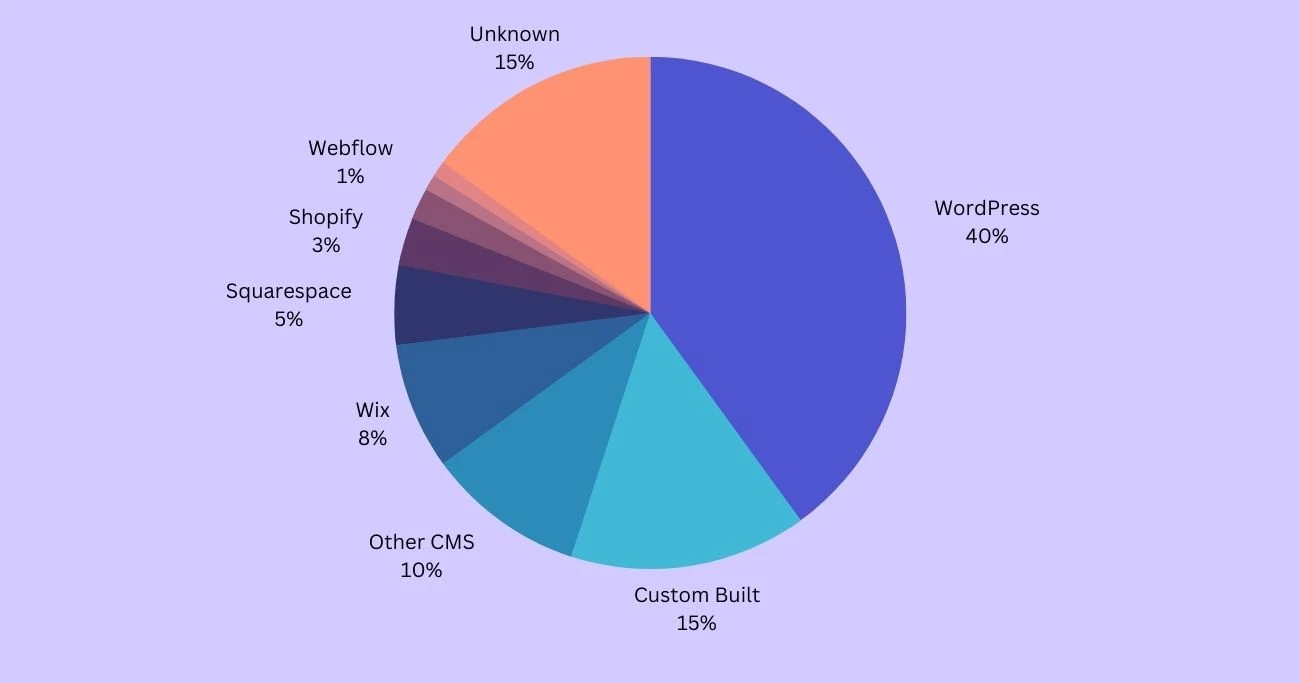
WordPress powers over 40% of all the websites on the internet. Many big sites use it, like NASA, Sony Music, Disney Books, CNN, TechCrunch and more.
It is the most popular way to make websites because it is easy to use but also very powerful.
In light of its extensive usage, concerns may arise about the future of WordPress. However, it’s essential to note that WordPress is not on a decline but rather adapting to the evolving digital landscape. Explore our detailed analysis in the article ‘Is WordPress Dying?‘ to delve deeper into why WordPress is far from fading away
WordPress is Customizable
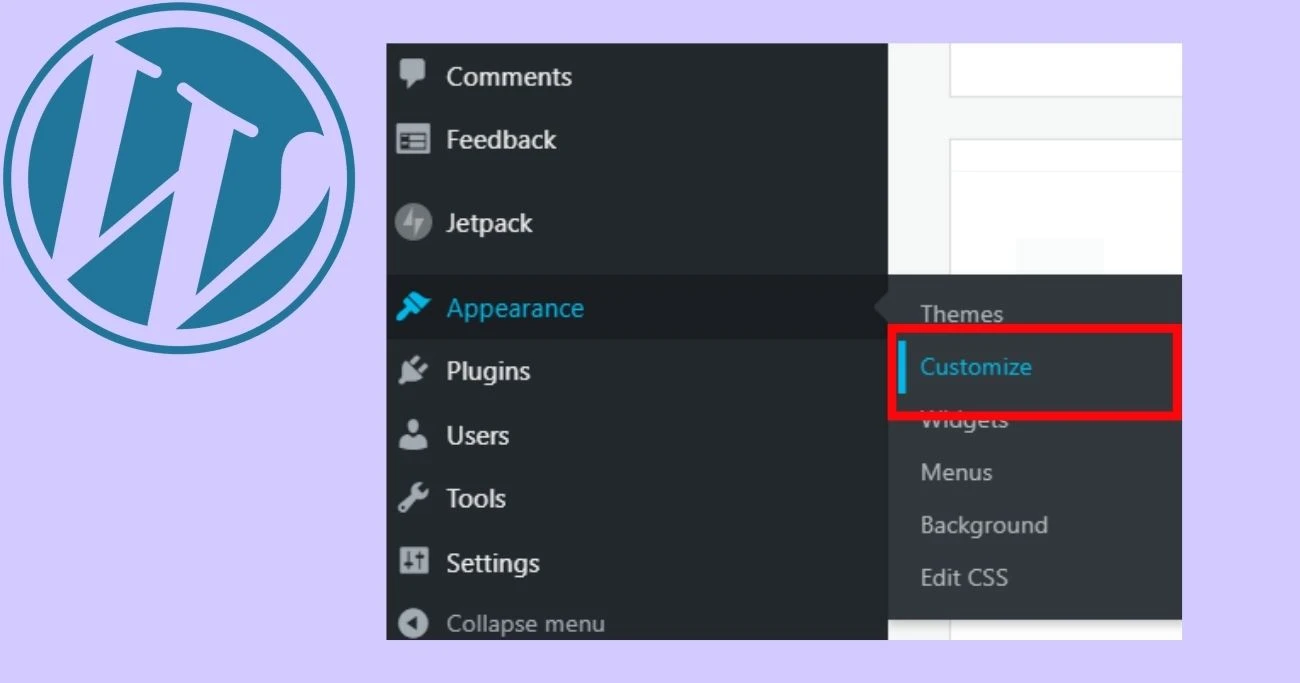
You can fully customize a WordPress site to look however you want. It uses themes and plugins to change the design and add features.
There are thousands of free and paid themes to choose from. If you know CSS or coding, you can edit themes to your liking.
If you’re new to WordPress, I actually have a full separate guide on the basics of how to find, download, and install themes on your site. It walks through things like:
- Uploading a theme ZIP file
- Making the new theme active
- Initial customization options and pointers
Plugins add extras (Functions and features) like contact forms, galleries, social sharing buttons, and more. There are over 50,000 free plugins!
So WordPress gives you many options to make your site unique.
WordPress is Open Source

WordPress is “open source” software. This means the code that powers it is free for anyone to use or change.
You can download and install WordPress on your own hosting account for free. You only pay for hosting, not for WordPress itself.
This is different from other site builders like Wix or Squarespace. They use closed, proprietary code that costs money to use.
This open-source nature is what enables the distinction between the free WordPress.org software you download to self-host, versus WordPress.com which is a hosted service by the company behind WordPress. For an easy-to-understand breakdown of the key differences, see this beginner’s guide on WordPress.com vs WordPress.org.”
Open source gives WordPress advantages that I explain later.
Simply put, WordPress is in a whole other league compared to any other website-building platform today. Do you want the absolute best? Go with WordPress.
Why is WordPress Better Than Other Website Builders?
Let’s look at the top 10 specific reasons WordPress delivers a supreme website-building experience compared to the likes of Wix, Squarespace, Webflow, and others:
1. Free and Open Source Software

WordPress is open-source software that anyone can use for free. All you need to pay for is web hosting. Platforms like Wix and Squarespace charge monthly fees to use their proprietary software.
With WordPress, you have full ownership over the platform powering your site. No vendor lock-in! You can’t say the same about the closed-source competition.
2. Total Control Over Look and Features
One major advantage WordPress has over other website builders is the amount of control you get over the design and functionality.
Fully Customizable Design
With WordPress, you can make your site look exactly the way you want through themes and customization options.
There are thousands of high-quality WordPress themes available, both free and paid premium options. Themes control the overall layout, style, and design of your site. You just need to choose the right theme for your WordPress website according to your business.
Popular multi-purpose themes like Astra allow you to customize colors, fonts, spacing, layout, header, menus, and more. The customization settings are very flexible.
If you want even more control, you can edit a theme’s CSS and PHP code directly to tweak the design and layout in any way imaginable. This requires web development skills but allows endless possibilities.
Page builder plugins like Elementor also make it easy to drag-and-drop design WordPress sites visually. You can create custom page layouts suited to your brand without coding.
Features and Functionality
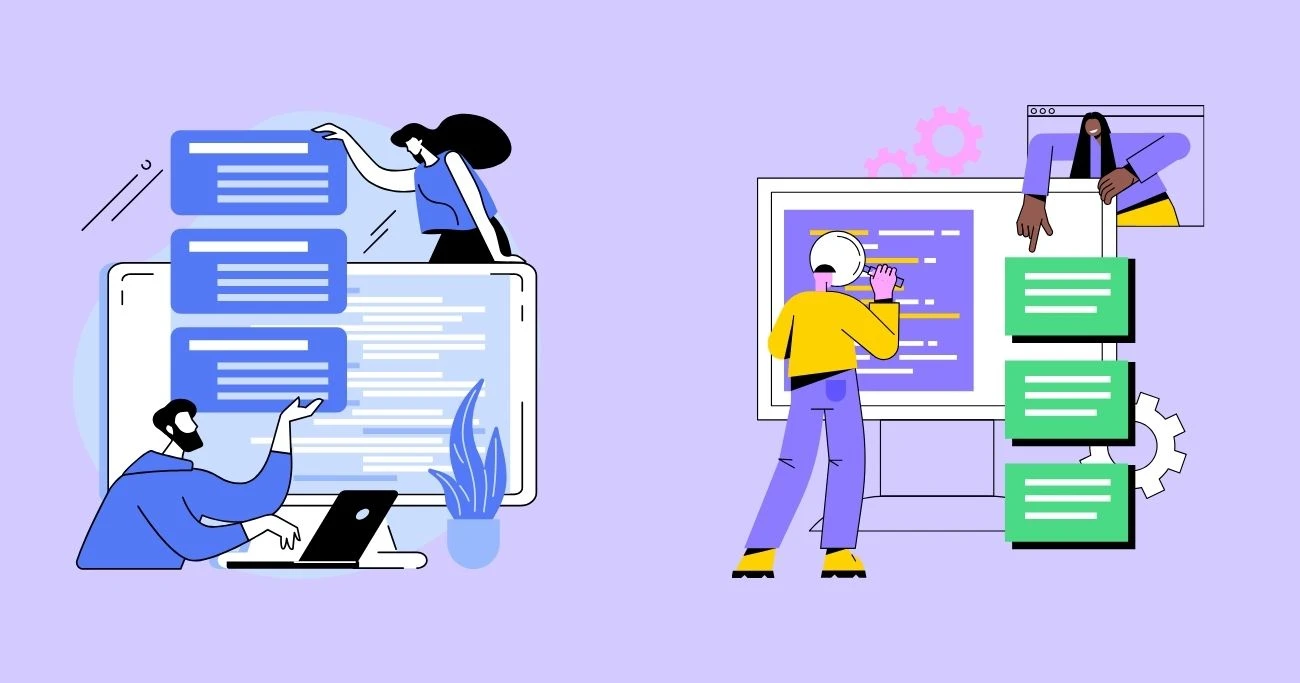
WordPress also lets you add any features and functionality to your site that you can imagine through plugins.
The WordPress plugins repository contains over 55,000 free plugins. Premium plugins are also available from various developers.
Here are some examples of what plugins allow you to do:
- Install forms for capturing leads and contacts
- Add galleries and portfolios for images and videos
- Build membership sites with premium content
- Sell products through stores and take payments
- Optimize content for SEO with sitemaps and metadata
- Improve your website’s security and performance
- Integrate with other apps and services like email and analytics
- Add forums, social networks, courses, and other advanced functionality
The list goes on and on. It’s hard to find a website feature that doesn’t have a corresponding WordPress plugin available.
So if you can dream it, chances are you can add it to your WordPress site with the right plugin. This level of extendability through plugins is unmatched by any other website builder.
3. Large Theme and Plugin Library
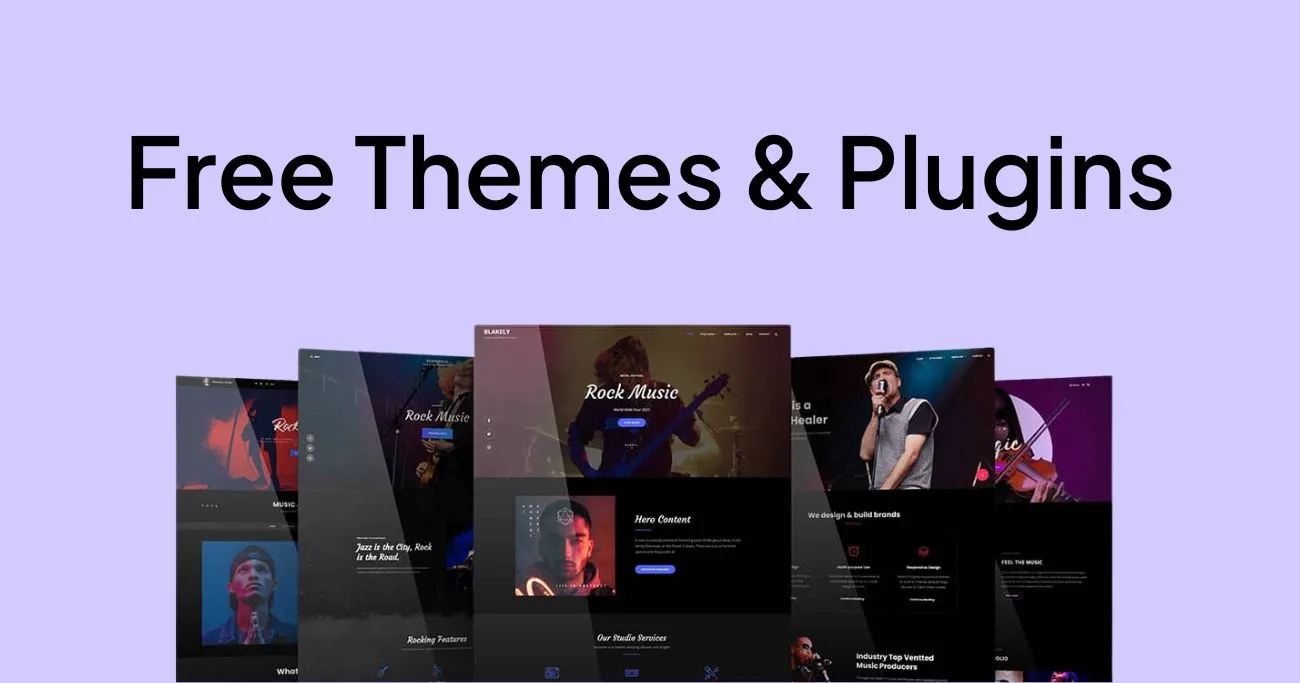
As mentioned before, WordPress has thousands of themes and over 50,000 plugins available. Many are free to use.
It’s easy to find quality themes and plugins for every type of site built with WordPress. There are options for blogs, stores, portfolios, directories, magazines, and more.
Other website builders have very limited theme choices built into their platforms. Their customization options don’t even come close to WordPress.
4. Better for SEO (Search Engine Optimization)

WordPress makes it easier to optimize your site for search engines like Google. This helps people find your website through searches.
SEO-Friendly Code
The underlying code used to build WordPress sites is clean and semantic. This makes it easier for search engines to crawl and index pages.
Other website builders like Wix or Squarespace often create messy code that confuses search engines.
Custom URLs
WordPress sites use custom permalinks for pages that are SEO-friendly. For example:
yourdomain.com/post-name
Search engines prefer descriptive WordPress-style URLs.
SEO Plugins
There are many great SEO plugins available for WordPress like Rank Math SEO, Yoast SEO, and AIOSEO. They make optimizing content easy.
Plugins add metadata automatically, analyze content, and help you optimize pages for target keywords.
No other website platform has such powerful SEO plugins available.
5. Has a Large Support Community

Because WordPress is used on so many sites, it has a huge global community behind it. There are forums, tutorials, Facebook groups, and events you can use to get help.
If you face any WordPress issue, chances are someone else has solved it before. Just search online to find the answer quickly.
Lesser-known website builders don’t have big communities. You have to mostly rely on their official (and often bad) support channels.
6. Scales Easily as You Grow

WordPress can handle small hobby sites with minimal traffic. But it can also scale up to support huge sites getting millions of visitors per month.
Many major media sites and Fortune 500 companies rely on WordPress. They simply upgrade their hosting plans as traffic grows.
With other website builders, growing your site usually costs a lot more. Their monthly fees get very expensive for more traffic. It’s not good for scaling upwards.
As your site grows, WordPress seamlessly scales to your needs. You simply upgrade your hosting plan. With other website builders, growing traffic volumes will cost you an arm and a leg every month.
So if you’re looking to build a high-traffic site over time, WordPress is clearly the smarter long-term choice.
7. Works for All Types of Sites
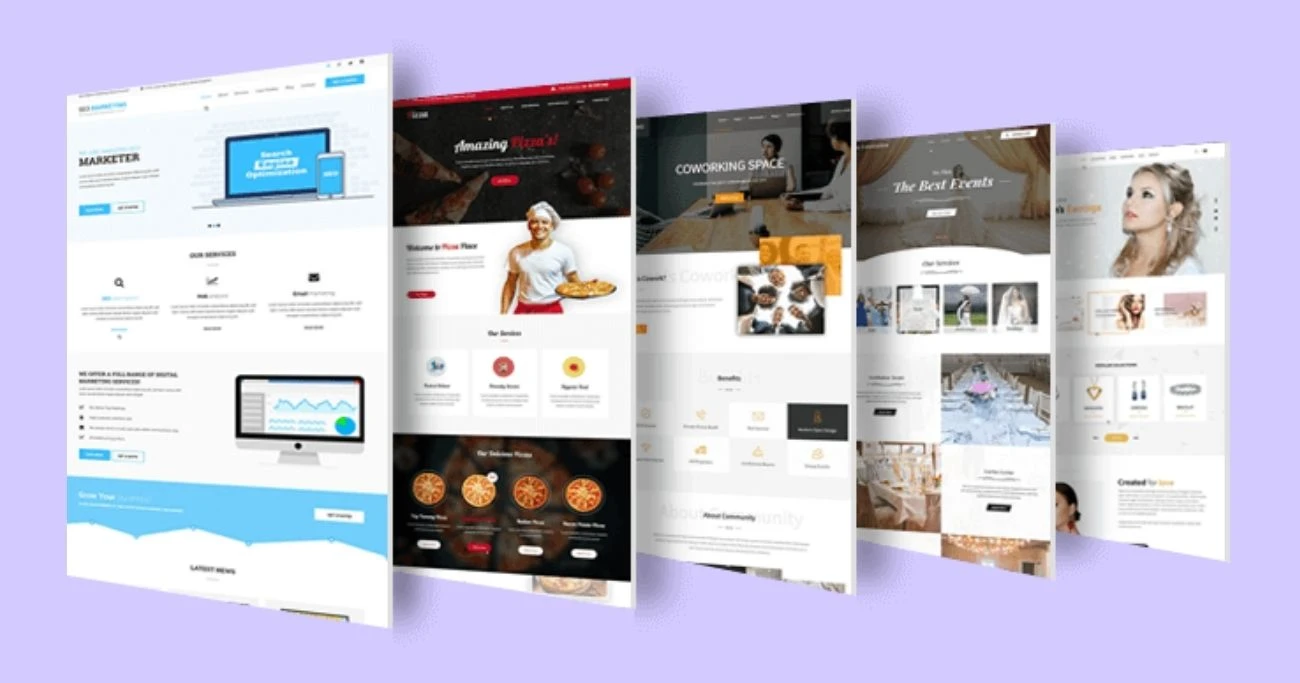
WordPress can handle any website project – blogs, news sites, e-commerce stores, portfolios, directories, forums, and more. Good luck trying to build a high-end e-commerce store on something like Wix.
Here are examples of the many types of sites people build with WordPress:
- Blogs
- Online stores and E-commerce sites
- Small business and company websites
- Portfolios for creatives like photographers
- Magazines, news sites, and publications
- Forums and membership communities
- Learning management sites and courses
- Business directories and listings
- Review sites
- Affiliate marketing and ad sites
- Social networking and community platforms
You’ll notice I didn’t mention some key types of sites like social networks or custom web apps. In those cases, other platforms may be better suited. But for most common site types, WordPress is ideal.
Other website builders also tend to cater to only simple sites. With WordPress, no project is out of reach.
8. You Keep Full Ownership (Change host & migrate anytime)
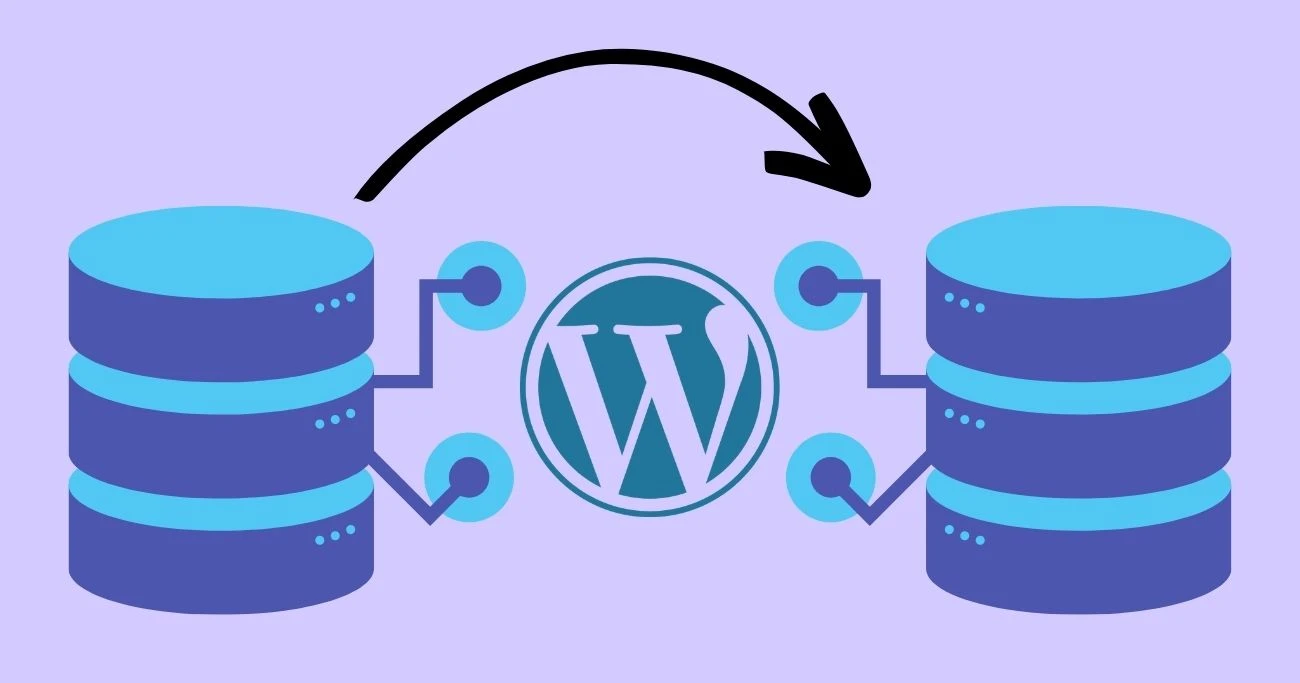
With WordPress, all your website files and data remain under your control. If you ever want to take a backup of your WordPress website and switch web hosts or even migrate away from WordPress entirely, you easily can.
On other closed platforms, it’s nearly impossible to leave without starting your site from scratch. Do you really want to be locked in like that?
WordPress gives you freedom. You can even take the content and migrate it to a different platform in the future if needed.
9. Choose Your Own Web Hosting

With WordPress, you choose any hosting provider to host your site. You can pick quality WordPress-optimized hosts like SiteGround, Bluehost, or WP Engine for the best experience.
On other website builders, you’re often forced to use their built-in hosting. It likely won’t offer the speed or support that dedicated WordPress hosts provide.
So you have more control and better hosting options with WordPress.
10. Lower Overall Cost

WordPress is extremely cost-effective compared to other popular website-building platforms. Here’s why:
- WordPress software is 100% free and open source. You only pay for web hosting.
- Hosting for WordPress sites starts at $2.95/month for basic shared hosting plans. Very affordable!
- As your traffic grows, you can scale up hosting for better performance. More advanced plans are still very reasonably priced.
- High-quality themes and plugins have one-time fees, not recurring subscriptions. Purchase once and use forever.
- No vendor lock-in. You’re free to change hosts or stop using WordPress in the future.
Compare this to platforms like:
- Wix – Starts at $12.5/month for basic plan. Price goes up as your traffic increases.
- Squarespace – Plans start at $16/month. Scaling gets very expensive.
- Webflow – $14/month minimum. The free plan has limited options and only supports 2 pages.
- Shopify – $25/month minimum for online stores. Additional fees apply.
Over the long term, the savings with WordPress really add up! You avoid paying monthly fees just to use the software.
Conclusion
By now, it should be abundantly clear that WordPress is far more powerful, flexible, affordable, and capable than any other website-building platform available today.
I hope this article helps explain why WordPress blows away platforms like Wix, Squarespace, and Webflow for building websites.
The main benefits of using WordPress are:
- Free open-source software
- Total design customization ability
- Massive theme and plugin options
- Better SEO capabilities
- Huge support community
- Scales of any size easily
- You retain full ownership
- Works for almost any site type
- Freedom to choose your hosting
With its balance of ease of use and advanced power, WordPress is the best choice for most website projects. It’s used on over 40% of all sites for good reason!
You get full ownership over your site, access to thousands of designs and plugins, great SEO, scalability to grow, and so much more. Stop limiting yourself and choose WordPress!

